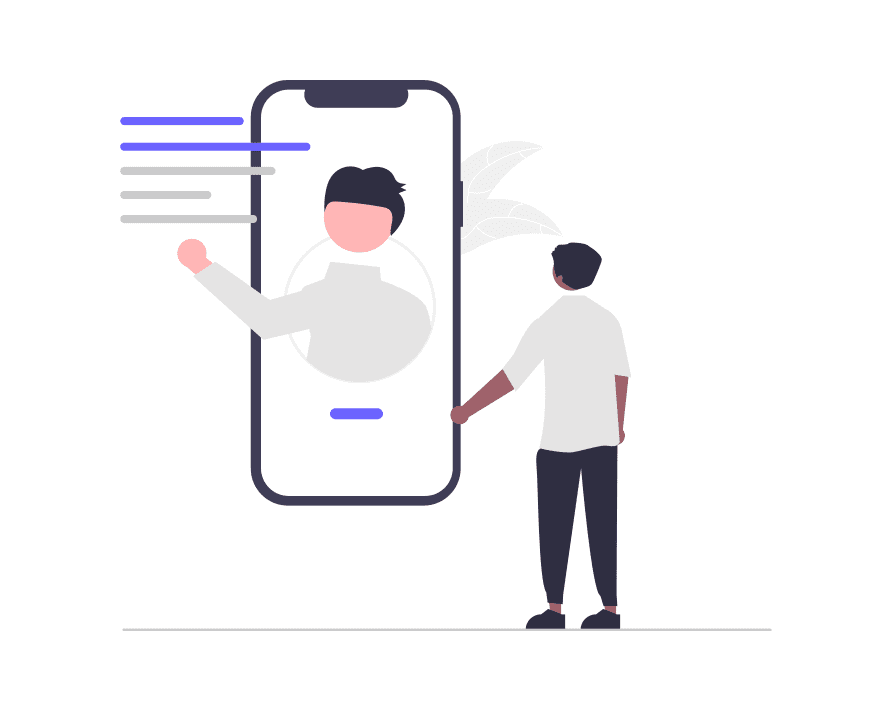Getting Started Width Portfolios Module
This is a premium module available with StarterBlog Pro and this module required Elementor Plugin to works.
To enable Portfolio go to Appearance → Starter Blog Options → StarterBlog Pro Module → Portfolio.
Adding Your Portfolios
After activating the module you can add your portfolios. In admin go to Portfolios -> Add new.
Displaying Your Portfolios on Frontend
To display your portfolios just following there steps:
- Install and active plugin Elementor Plugin.
- Add new page: Admin → Page -> Add new.
- Edit the page which you’ve added with Elementor by click to button “Edit with Elementor”
- Find item “StarterBlog Portfolios” then add it to content area.
Portfolios Builder Item Overview
The Portfolios Item included sections:
- Layout
- Query
- Filter
- Media
- Title
- Excerpt
- Terms
- Read More
- Order
- Pagination
The portfolio article have 2 main layouts (see images bellow). and the article layout have 4 parts: Header, Media, Body, Footer. If the area empty it will not display.