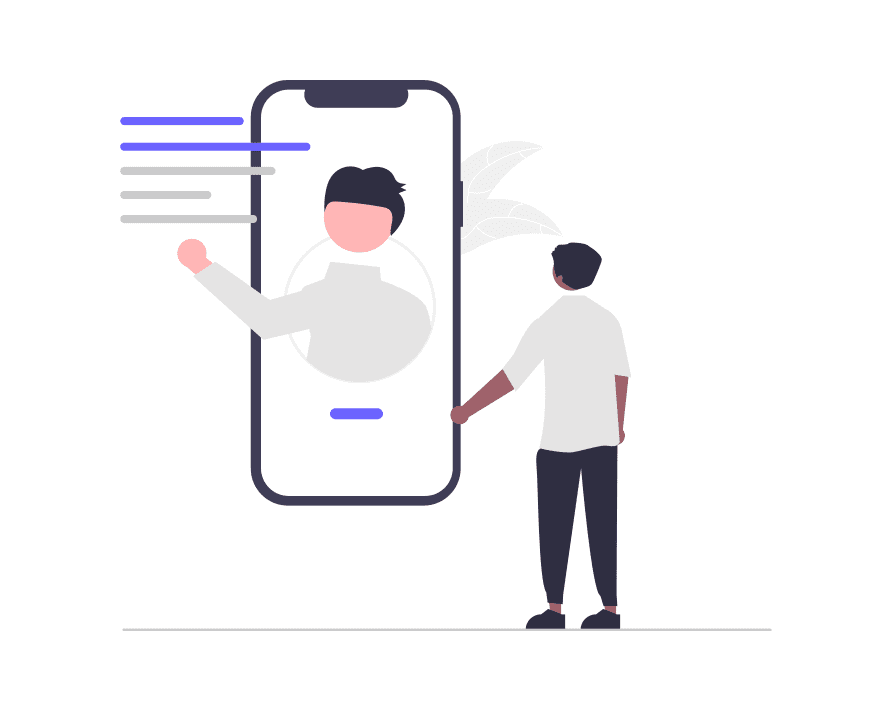This documentation covers the usage of the Starter Blog Settings box in individual page or post. Also, this setting will overwrite the Page Header global settings in Customize.
Simply open your an individual page or post, find the Starter Blog Settings box:
Sidebar
This setting helps you change sidebar position to left/right or remove sidebar in a page/post when you Content (no sidebars).
Content Layout
- Full Width: Make your page content full container wrapper width without sidebar on left or right.
- Full Width Stretched: Make your page content full-screen width without sidebar on left or right.
Disable Elements
- Disable Header: This setting will disable whole the header area, includes site logo, primary menu and anything you build in Header Builder.
- Disable Title: This setting will disable the default page title.
- Disable Footer Main: This setting will disable the first Footer row area.
- Disable Footer Bottom: This setting will disable the second Footer row area.
Page Header Display
This setting will overwrite the Page Header in Customizer setting if you choose setting is Cover, Titlebar or Hide.
Breadcrumb Display
This setting helps you show or hide the breadcrumb in a page/post.