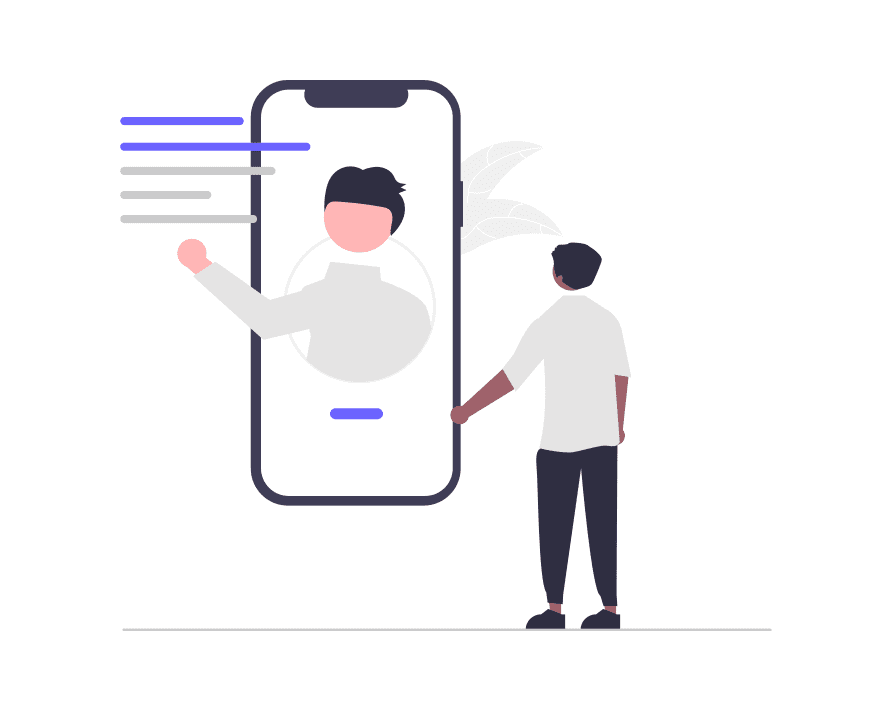This is a premium module, available with StarterBlog Pro. You would need to activate the module from Appearance > StarterBlog Options > Header Sticky
You can find the Header Sticky option in the Customizer on Appearance → Customize → Header → Header Sticky.
Setting Header Row Sticky
Header Builder designed with 3 rows (Header Top, Header Main, Header Bottom), so you can set sticky for each row you want.
To enable sticky for header row, choose a header row and then check to option e.g Sticky Header main.
Advanced Settings
- Show header sticky when scrolling up only: If check this option sticky header only show when you scroll up.
- Sticky Wrapper Styling: When your header row(s) stuck, you may need to change the border and box shadow, let add here.
- Sticky Logo: Add the logo when your header is sticky.
- Sticky Retina Logo: Add the logo when your header is sticky on the retina screen.
- Logo Max Width: Changing the logo max width value depend on each desktop, tablet or mobile screen.