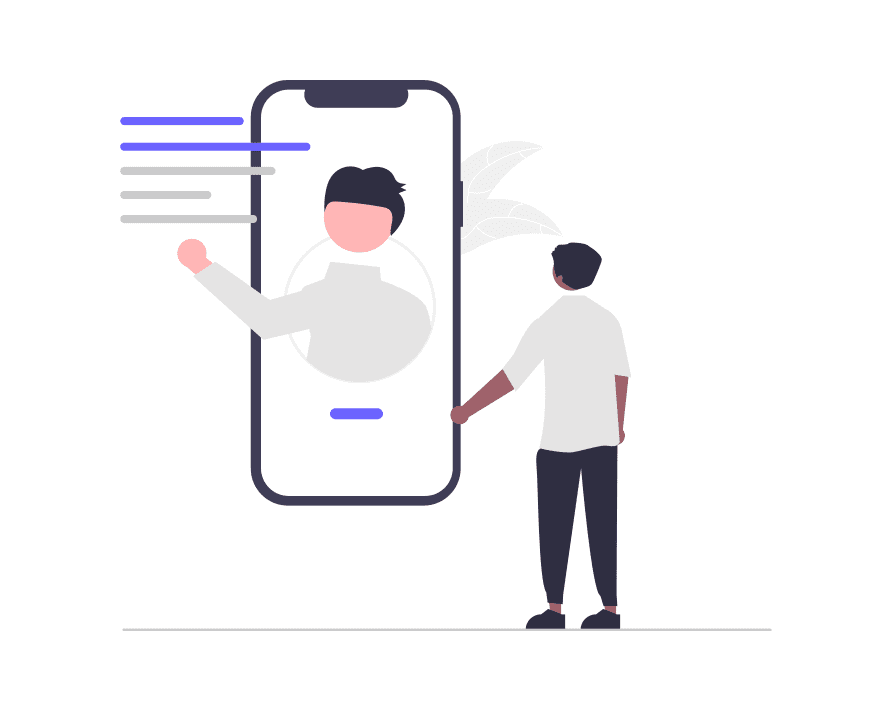Getting Started Width Blog Post Pro
This is a premium module available with StarterBlog Pro and adds more options in the customizer for the blog layouts.
The Blog Pro included sections:
- Layout
- Display & Position
- Media
- Title
- Excerpt
- Category
- Meta
- Read More
- Pagination
After activating the module you can find settings under Appearance → Customize → Blog → Blog Posts Pro
After activating the module you can find settings under Appearance → Customize → Blog → Blog Posts
Blog Article Layout
The blog article have 2 main layouts. and the article layout have 4 parts: Header, Media, Body, Footer
The Items which use to build article layout. Blog post pro support 5 items:
- Title: Display Post title.
- Meta: Display post meta.
- Category: Display category or taxonomy.
- Excerpt: Display post excerpt.
- Read more: Read more button.
Customize Blog Post Layout
You can find blog layout settings in Customize -> Blog -> Blog Posts -> Layout
Customize Layout
- Blog post pro support 4 blog layout: Classic, Column, Masonry, Lateral.
- Blog columns: Set number column to display.
Article Styling
You can customize advanced styling for article wrapper, article header, article body, article footer.
Display and Postions
Each entry post have 4 parts: Media, Header, Body, Footer. You can show/hide entry items in this parts by clicking to eye icon.
Customize Blog Post Media
You can find blog layout settings in Customize -> Blog -> Blog Posts -> Media
The blog post media is article part that will display post thumbnail.
- Media Ratio: Media height it’s percentage of height/width.
- Media Width.
- Media Radius.
- Thumbnail Size.
- Hide thumbnail when empty.
- Styling.
- Media content Align
Customize Blog Post Title
You can find blog layout settings in Customize -> Blog -> Blog Posts -> Title
The blog post title is the article item which display post title.
- HTML Element.
- Link to post.
- Min Height.
- Stying
- Typography
Customize Blog Post Excerpt
You can find blog layout settings in Customize -> Blog -> Blog Posts -> Excerpt
The blog post excerpt is the article item which display post excerpt.
- Excerpt Length: Custom post excerpt length.
- Excerpt More: Custom post excerpt more.
- Styling: Advanced styling for excerpt.
- Typography: Advanced typography for excerpt.
Customize Blog Post Category
You can find blog layout settings in Customize -> Blog -> Blog Posts -> Category
The blog post category is the article item which display post taxonomy, default is category.
- Taxonomy: Set blog post taxonomy to display, default: category.
- Count: How many terms to show (enter 0 or leave empty to show all terms).
- Separator: Separator between term. Only display if count greater than 1.
- Display absolute position.
- Styling: Advanced styling for category item.
- Typography: Advanced typography for category item.
Customize Blog Post Meta
You can find blog layout settings in Customize -> Blog -> Blog Posts -> Meta
The blog post meta is the article item which display: author, date, category, comment.
- Separator: Separator between meta.
- Meta Display: Which meta element will display.
- Show author avatar: Show avatar in author element.
- Avatar Size.
- Meta Item Styling: Advanced styling for meta items.
- Typography: Advanced typography for meta items.
Customize Blog Post Read More
You can find blog layout settings in Customize -> Blog -> Blog Posts -> Read More
The blog post read more is the article item which display read more button.
- Show Read More: Show read more button.
- Read More Text: Custom read more label.
- Align: Button align, align of button.
- Styling: Advanced styling for read more button.
- Typography: Advanced typography for read more button.
Customize Blog Post Pagination
You can find blog layout settings in Customize -> Blog -> Blog Posts -> Pagination
This is option settings which display pagination at the bottom of blog posts.
- Show Pagination.
- Show Next, Previous Label.
- Preview Label.
- Next Label.
- How many numbers to either side of the current pages.
- Read More Text: Custom read more label.
- Styling: Advanced styling for pagination.
- Typography: Advanced typography for pagination.