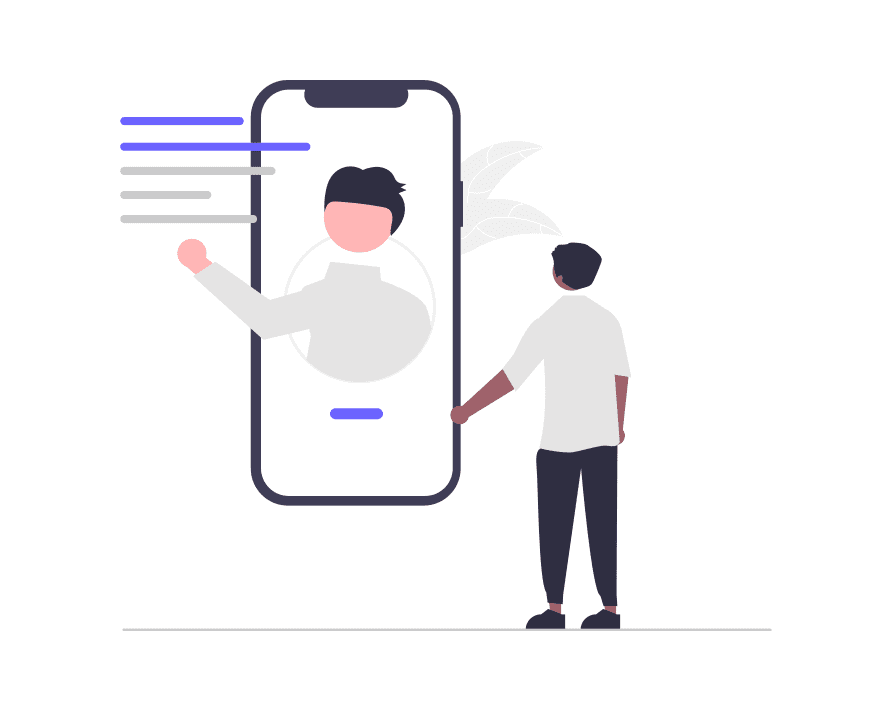Starter Blog is a free WordPress theme. Therefore, the installation process is simple and works the same way other themes are installed.
Install Starter Blog theme from WordPress Theme Search
- Login to your WordPress website.
- Click on Appearance and then click on Themes
- Click on “Add New” button which is available on the top of the page.
- Enter Starter Blog on search input.
- Click on Install button. The theme will be installed in few seconds.
- Click on Activate button. Congratulations you have successfully installed and activated Starter Blog theme.
Install Starter Blog Theme via Upload Method
To install it on your site follow these steps:
- Download the installation file from here.
- Go to Appearance > Themes > Add New.
- Now you will see a “Upload Theme” Button on the top of the page go ahead and click on it.
- Choose starter-blog.zip file from your computer and click on install now.
- Once your theme is installed you will see a activate button. Just click on it and in this way your theme will be activated.